As a CPA, getting clients to talk to you is a hard-enough ask on its own. Their inbox is full of stuff they’d rather just delete. And though they respect you and your work, that sentiment also applies to your emails!
You can get around this psychological hurdle by using one of the client communication tools below. Suited for veteran and new CPAs alike, all of them will be more effective than email in engaging your clients so you can get responses faster.
See why so many CPAs choose Glasscubes for client communication. Book a demo to see our tool in action!
15 CPA Client Communication Tools
The traditional tool of choice for CPAs is email, but in this day and age, email is akin to a dinosaur. (Here’s why.) Adopting any of the tools below would be a major step in the right direction, ridding you and your clients of the headaches and inefficiencies associated with an email inbox.
For All-in-one Accounting Communication, File-Sharing, & Workflows
Glasscubes
Glasscubes was specifically designed to make client communication and information-gathering super simple for CPAs and other accounting professionals.
It has an intuitive, easy-to-use interface as well as automation features that make engaging with clients and collecting important financial documents a cinch. Glasscubes excels in multiple areas of collaboration, so accounting teams can easily share and request files, manage group tasks, and keep document discussions in context.
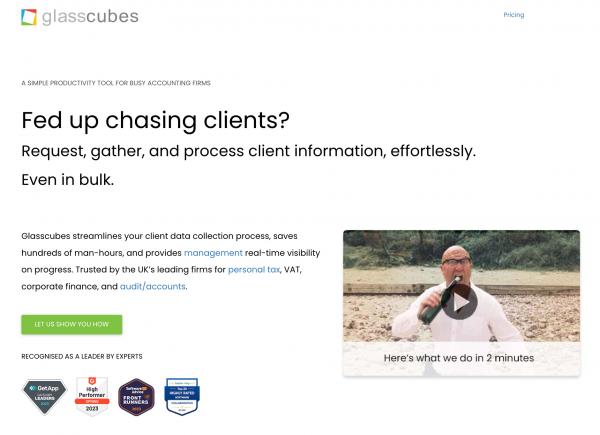
Communication-specific features:
- Threaded discussions
- Document collaboration through integrations
- Automatic follow-ups and notifications
Users like it because:
- It’s easy to set up and navigate (no training needed!).
- It has customizable dashboards for efficient workflows.
- It offers advanced security features for sensitive data.
- It has extensive collaboration and project management capabilities.
Factors to consider:
- Some advanced features may require additional configuration or training.
Karbon
Karbon is a communication and workstream platform designed for accounting professionals. If email is still important at your firm, Karbon integrates with different email services, which allows you to send and receive emails directly through the platform.
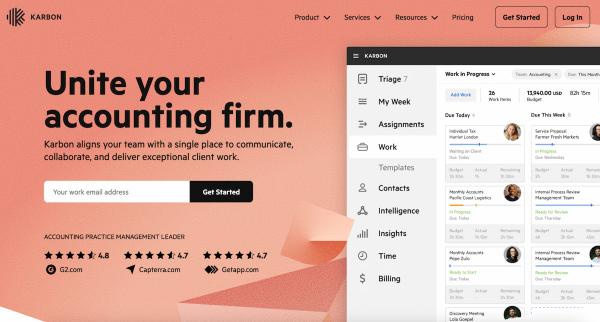
Communication-specific features:
- Communication hub
- Contact database
- Email integration
Users like it because:
- It’s a comprehensive platform for communication and collaboration.
- Integration with email platforms allows for streamlined communication tracking.
- It offers advanced collaboration features for efficient teamwork.
- It’s a scalable solution suitable for accounting firms of varying sizes.
Factors to consider:
- It has a higher price point, especially for smaller accounting firms.
- Some features may require additional training or onboarding.
- Customization options and branding capabilities may be limited.
- It has limited options for integration with other software solutions.
Mango Practice Management
Mango Practice Management is a comprehensive software solution that encompasses client communication, project management, and workflow organization. All communications can be kept within the platform, which eliminates the need for separate communication channels such as email.
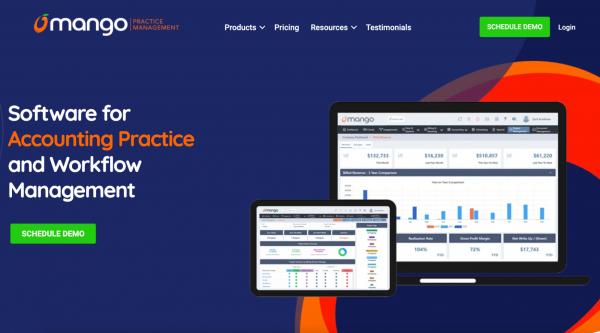
Communication-specific features:
- Reporting
- Electronic signature
- Multiple integrations
Users like it because:
- It’s an all-in-one solution for practice management needs.
- It features enhanced client interactions through a secure portal.
- It centralises document storage and file sharing.
- It streamlines workflow management and task tracking.
Factors to consider:
- It has higher pricing compared to some other communication tools.
- Its customisation options may be limited.
- Training with the platform may be required.
- Some users may find the interface overwhelming initially.
Xero
Xero is a cloud-based accounting software that enables CPAs to collaborate with clients, manage financial data, and streamline workflows.
Xero provides a messaging feature that allows accountants and clients to communicate within the platform. Accountants can send messages, share updates, and discuss specific transactions or financial information directly through Xero.
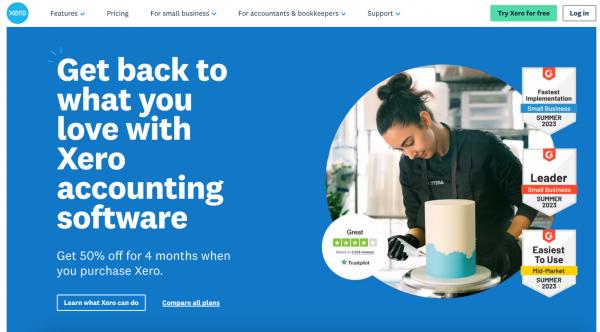
Communication-specific features:
- Contact management
- Mobile app messaging
- Real-time financial reporting
Users like it because:
- It has a user-friendly interface.
- It integrates well with other apps and software.
- It has multi-currency support.
- It offers secure data storage and backup.
Factors to consider:
- It has limited customisation options.
- Some advanced features require add-ons.
- There is occasional system lag or downtime.
- It has higher pricing for advanced plans.
Financial Cents
Financial Cents is a communication tool specifically designed for accountants. It includes collaboration features that enable accountants to work together with their clients or colleagues within the platform. Accountants can invite clients and team members to join projects, providing a shared workspace for tasks, discussions, and document collaboration
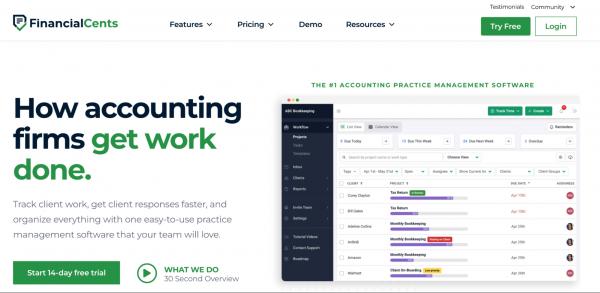
Communication-specific features:
- Real-time messaging
- User mentioning
- Email templates
Users like it because:
- It’s tailored for accountants, addressing their specific communication needs.
- It offers efficient task management for improved collaboration.
- It has centralised document storage and sharing.
- It offers real-time messaging.
Factors to consider:
- There are limited integration options with other accounting software.
- It may require a learning curve to utilise all features effectively.
- Pricing plans may vary based on user count and feature requirements.
- Some users may require lengthy training to fully utilise the platform’s capabilities.
Do more than simply communicate with your clients. Collaborate to the fullest extent with Glasscubes. See all its features in a quick, 15-minute demo today.
For Project Management-related Communication
Trello
Trello is a project management tool that allows CPAs to organise tasks, collaborate with team members, and track progress using boards, lists, and cards. Trello enables accountants to collaborate with clients by sharing boards and cards. Clients can provide feedback, ask questions, and update the status of tasks directly on the board, fostering a collaborative workflow.
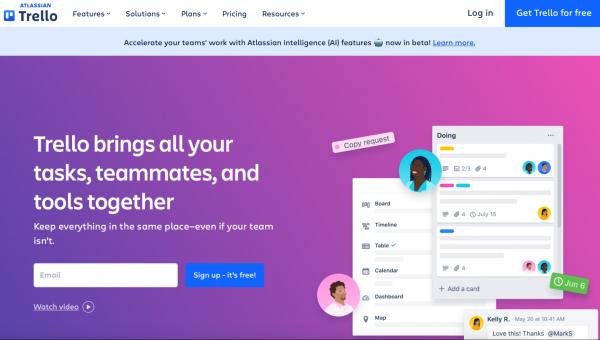
Communication-specific features:
- Threaded discussions
- Activity feed
- File comments
Users like it because:
- It’s easy to learn and use.
- It offers customisable workflows and boards.
- It features collaborative task management.
Factors to consider:
- It’s not as robust as dedicated project management tools.
- There is a dependency on manual updates and tracking.
- It lacks built-in reporting and analytics.
- It lacks built-in time tracking functionality.
Basecamp
Basecamp is a project management and collaboration tool that enables CPAs and clients to work together, organise tasks, and share files. Basecamp’s automatic check-in feature can help accountants stay in touch with clients and provide regular updates on progress. This can help reduce the need for frequent meetings and phone calls while ensuring that clients are informed about their projects.
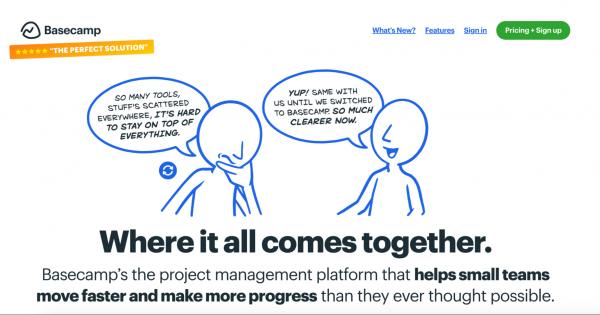
Communication-specific features:
- Message boards for discussions
- Real-time messaging
- Automatic check-ins
Users like it because:
- It has a user-friendly interface and navigation.
- It’s a centralised platform for project-related information.
- It offers integrated communication tools.
- It supports transparent and accessible collaboration.
Factors to consider:
- It has limited customisation and advanced features.
- It presents a steeper learning curve for non-technical users.
- It suffers from occasional slow response times.
- It has higher pricing compared to some competitors.
For Document-sharing
Google Drive
Google Drive is a cloud storage and collaboration platform that allows accountants and clients to store and share files, collaborate on documents, and maintain version control. Multiple users can work on a document simultaneously, making it easy to make changes, provide feedback, and update information in real time.
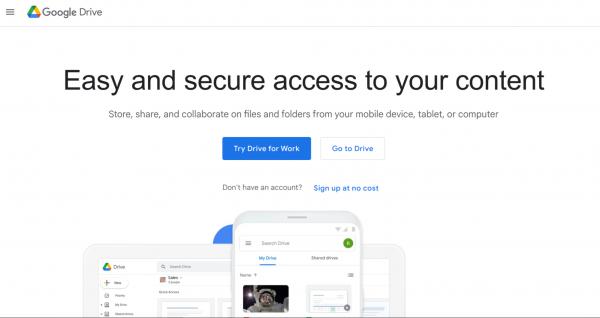
Communication-specific features:
- Real-time collaboration on documents
- Commenting and discussion
- Notifications
Users like it because:
- It has an easy setup and integrates with other Google apps.
- It features simultaneous collaboration on documents.
- It provides file version control and revision history.
Factors to consider:
- The free plan offers limited storage space.
- Advanced features require paid plans.
- It lacks advanced data organisation and search options.
- There are potential privacy concerns for sensitive data.
Dropbox
Dropbox is a file hosting and cloud storage service that CPAs can use to securely store, share, and access files across devices and with clients. Accountants can use the commenting feature in Dropbox to provide feedback and ask questions about specific documents, which clients can respond to with clarifying answers.
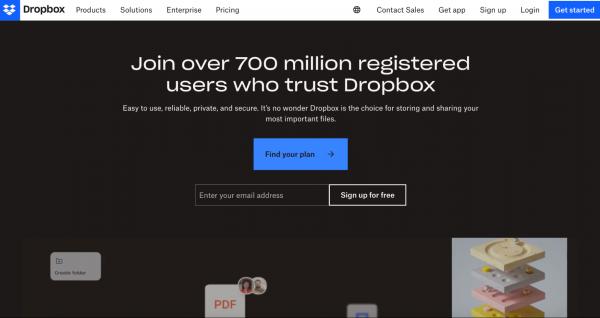
Communication-specific features:
- File comments and annotations
- Collaborative document editing
- Activity feed
Users like it because:
- It has a user-friendly interface.
- It offers quick and easy file sharing with clients.
- There are file versioning and recovery options.
- It features file security elements such as encryption.
Factors to consider:
- It has limited collaboration features compared to some competitors.
- There is limited free storage space.
- There are file conflict issues with simultaneous editing.
- It has no real-time document editing or co-editing.
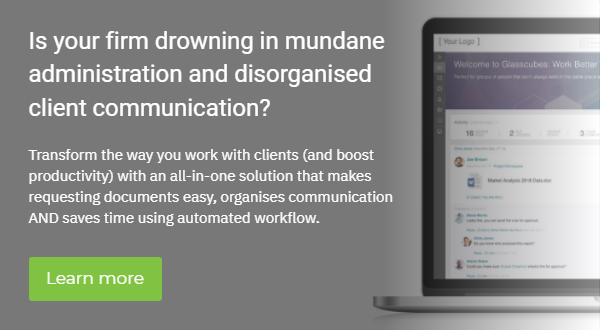
For Video Communication/Chat
Zoom
Zoom is a video conferencing tool that allows CPAs and clients to connect face-to-face in virtual meetings, share screens, and collaborate in real-time. Video conferencing can be used to discuss financial reports, render advisory services, and conduct virtual audits.
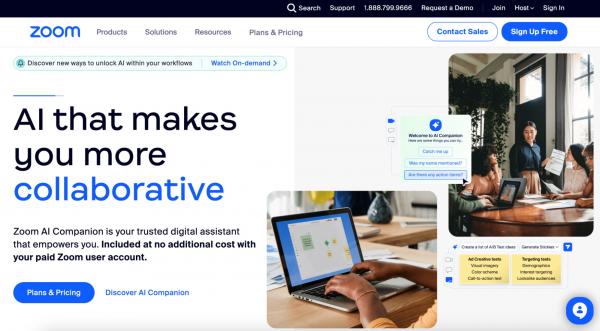
Communication-specific features:
- HD video and audio conferencing
- Screen sharing and annotation
- Recording and transcription
- Breakout rooms for smaller group discussions
Users like it because:
- It offers easy setup and an intuitive interface.
- It features stable video and audio quality.
- It offers cross-platform compatibility.
- It has a large participant capacity for meetings.
Factors to consider:
- There is limited meeting time for free plan users.
- It requires a stable internet connection for optimal performance.
- There are potential security and privacy concerns.
- Large meeting sizes may require paid plans.
Microsoft Teams
Microsoft Teams is a communication and collaboration platform that enables CPAs and clients to collaborate, chat, and hold virtual meetings. Teams allows accountants to conduct audio and video meetings with clients, which facilitates discussions, presentations, and the exchange of information in a more personal and interactive manner.
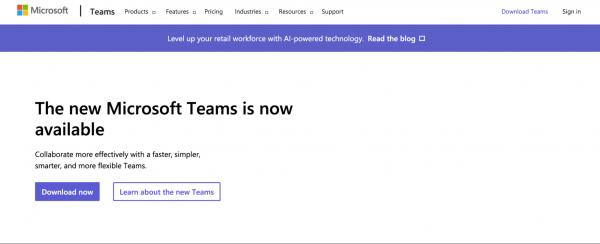
Communication-specific features:
- Chat
- Audio and video calls
- Meeting recordings
- Communication channels
Users like it because:
- It has a familiar interface for Microsoft Office users.
- It provides extensive integration with other Microsoft tools.
- It has robust security and compliance features.
- It’s available on desktop and mobile devices.
Factors to consider:
- It has limited storage space for files.
- There is a steeper learning curve for non-Microsoft users.
- There are occasional syncing issues across devices.
- It offers fewer third-party app options compared to competitors.
Slack
Slack is a chat-based communication platform where accountants and clients can have real-time conversations across different user-created channels. They can share messages, discuss personal or business finances, ask questions, and receive immediate responses.
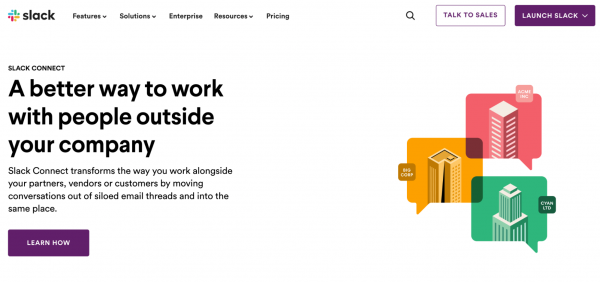
Communication-specific features:
- Real-time messaging
- Channel-based organisation for teams and projects
- Video and voice calls
Users like it because:
- It offers easy setup and an intuitive interface.
- It features efficient message searching and archiving.
- It provides seamless collaboration across devices and platforms.
- It offers customisable notifications and preferences.
Factors to consider:
- It can be overwhelming with numerous channels and notifications.
- It has limited file storage for the free plan.
- Some advanced features require paid plans.
GoToMeeting
GoToMeeting is a web conferencing tool specifically designed for online meetings, allowing CPAs and clients to connect, collaborate, and share screens. The platform provides the option to record meetings, allowing accountants to capture important discussions and refer back to them if needed. This can be particularly useful for documenting client interactions, clarifying information, or reviewing details.
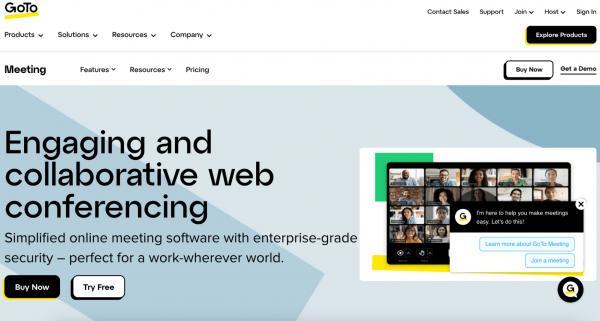
Communication-specific features:
- Video and voice conferencing
- Screen sharing and annotation
- Recording and transcription
Users like it because:
- It offers reliable and stable performance.
- It’s easy for participants to join meetings.
- There are flexible pricing plans for different needs.
- There is an active speaker view for better user engagement.
Factors to consider:
- The lower-priced plans have limited features with lower-priced plans.
- For small discussions, breakout rooms are not available.
- There is occasional audio and video lag.
- The interface may feel dated compared to competitors.
Skype
Skype is a communication tool that accountants can use to connect with their clients via voice calls, video calls, and instant messaging. With Skype, you can share screens with clients during calls. This feature is particularly useful when going through financial statements, tax returns, or other documents.
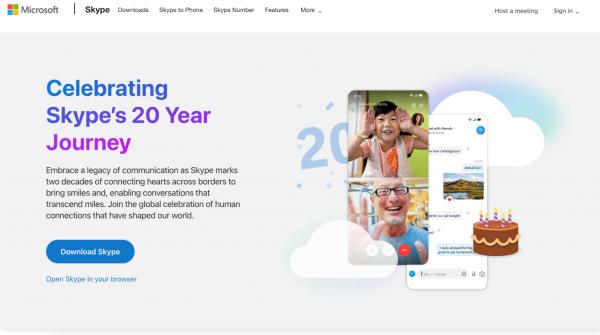
Communication-specific features:
- Voice and video calls
- Instant messaging
- Screen sharing and recording
Users like it because:
- It has an easy setup and a familiar interface.
- It features reliable voice and video quality.
- It offers cross-platform compatibility.
- It provides sharing and screen sharing capabilities.
Factors to consider:
- It has limited features compared to dedicated video conferencing tools.
- It has no breakout room feature for large meetings.
- Both parties must have this app installed to use it.
Google Meet
Google Meet is a communication platform that enables video calling, voice calling, and instant messaging. The platform allows for group calls with multiple participants. This feature can be helpful for engaging in collaborative discussions with clients, such as financial planning or budgeting meetings, where input from various stakeholders is important.
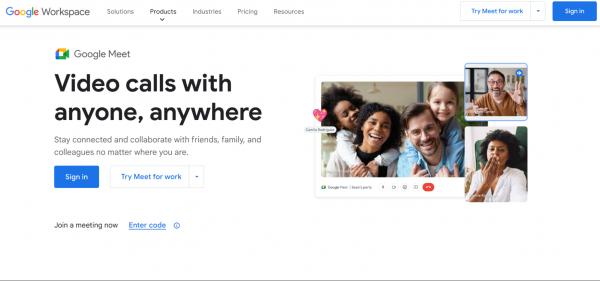
Communication-specific features:
- Video and voice calls
- Instant messaging
- Screen sharing and recording
Users like it because:
- It’s easy to use and navigate.
- It offers seamless integration with other Google apps and services.
- It has a simple and straightforward interface.
Factors to consider:
- It requires a stable internet connection.
- It has limited features compared to dedicated video conferencing tools.
- Compatibility issues with certain devices or browsers may require clients to use specific platforms or software.
Get the ultimate CPA client workflow enhancer: Glasscubes
Among CPA client communication tools, Glasscubes stands out for its tailored client portal features. Accountants across the country and abroad value our solution for its ability to not only make tax time less stressful, but also improve client engagement.
Why? Because clients actually use it!
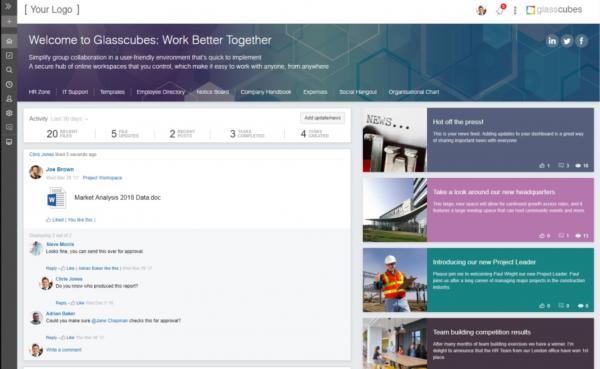
Glasscubes is easy for both your firm and clients to grasp.
There’s no training required—really.
Most users get the hang of it in a single day.
Take advantage of version control, approval workflows, task management, file requests, and many more features that help you work seamlessly with clients to ensure you don’t miss any client files or important tax deadlines.
“Saving us hours of resource”
“Prior to using Glasscubes, our whole team was involved in contacting our clients multiple times a year to request their records. This was very time-consuming and was not as successful as we would have liked. We started using Glasscubes this tax year and to date it has saved us around 288 hours of resource, allowing our staff to proceed with actual work.”
—Sophie M, a manager in the accounting industry, via Capterra
Here are the key features CPAs and accountants love about our client portal:
- File sharing and document management
- File request
- Real-time collaboration
- Task management
- Version control
- Audit trails and access control
- Workspace management
File Sharing And Document Management
You can easily share and organise financial documents, tax returns, and reports securely in one centralised location. No need to manually track or search through numerous email attachments. Everyone will have access to the latest versions of documents.
File Request
Avoid the annoyance of emailing clients to collect multiple files, which is especially useful during tax season or during an audit. Whether it’s 10 or 100, you can send a single link that navigates to a unique, secure portal where clients can upload the documents you need. Files are checked off as they’re uploaded, so you can and clients can easily see progress.
Real-Time Collaboration
Glasscubes allows for instant communication and collaboration between accountants and clients. This feature enables real-time discussions, feedback, and clarification, eliminating delays and miscommunication associated with email threads.
Task Management
You can create and assign tasks to clients, ensuring clear expectations and deadlines. Task reminders and notifications help keep everyone on track, improving accountability and timely completion of deliverables.
Version Control
With Glasscubes, accountants can keep track of document versions, ensuring that everyone is working on the latest iteration. This mitigates the risks of using outdated or incorrect information.
Audit Trails And Access Control
Glasscubes records and tracks all activities within the platform, providing an audit trail for accountability and compliance purposes. Accountants can control access permissions, determining who can view, edit, or download specific documents.
Workspace Management
In Glasscubes, you can create an unlimited number of workspaces, each with a unique subset of users. For example, you can create a workspace for each client and give access to only that client’s team and relevant members of your staff.
By leveraging these features, you can streamline your collaboration processes, increase efficiency, reduce errors, improve communication, and enhance client satisfaction.
Ready to marry client communication and accounting in holy efficiency? Request a free demo of Glasscubes today.
